(need installed Microsoft .NET Framework 4)
In Windows 11 you may need to unblock DLLs which are loaded dynamically. You have to open properties of Murmur_*.dll for every version which you want to use and in security area check "Unblock".
Otherwise you will not be able to connect to a server and Yulli.log will be appended with error "Operation is not supported. (Exception from HRESULT: 0x80131515)".
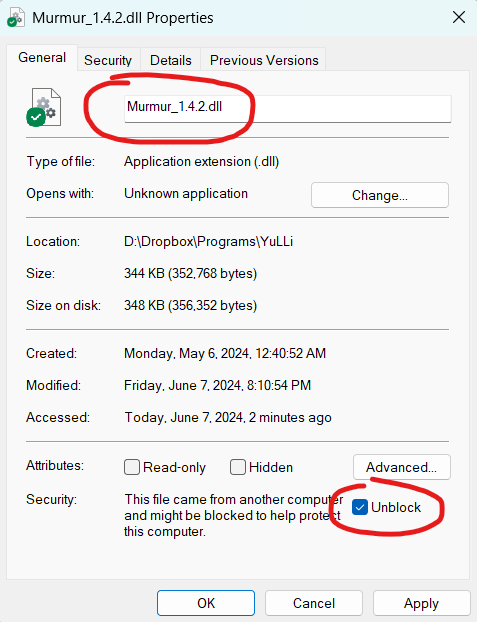
... # address and port to listen network interface for Ice # use 0.0.0.0 to listen all interfaces (warning, remote connection is not secure!) ice="tcp -h 127.0.0.1 -p 6502" # password to communicate with Ice # use the same password for read and write operations icesecretread=yourpasswordhere icesecretwrite=yourpasswordhere ...
... [Ice] Murmur.PublishedEndpoints="tcp -h 123.4.5.6 -p 6502"